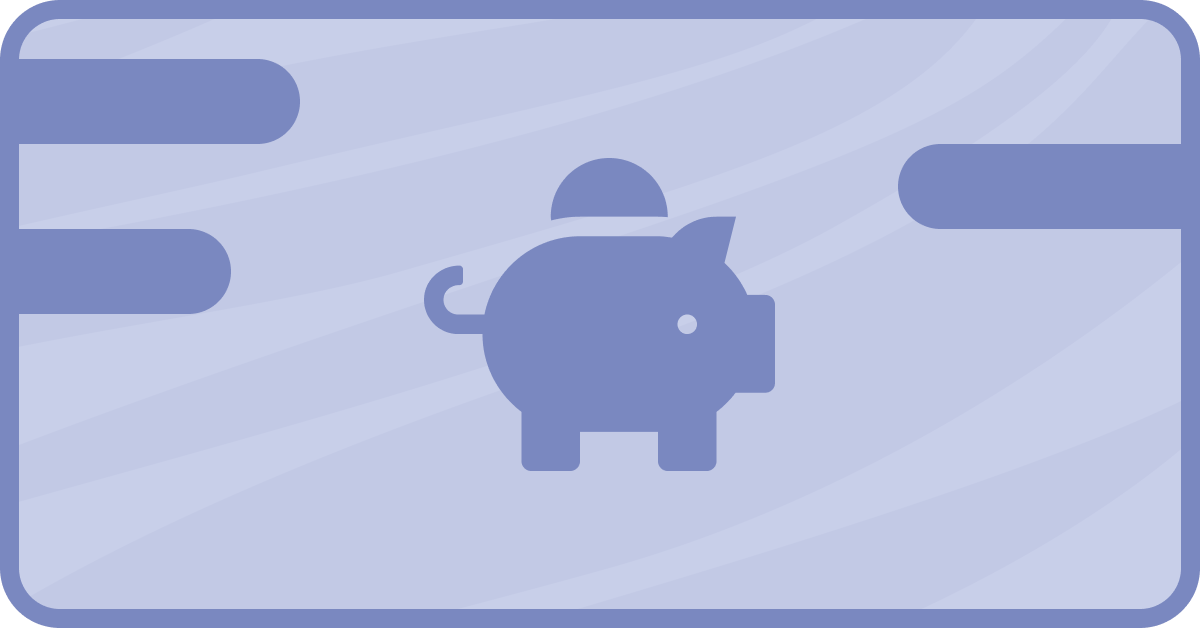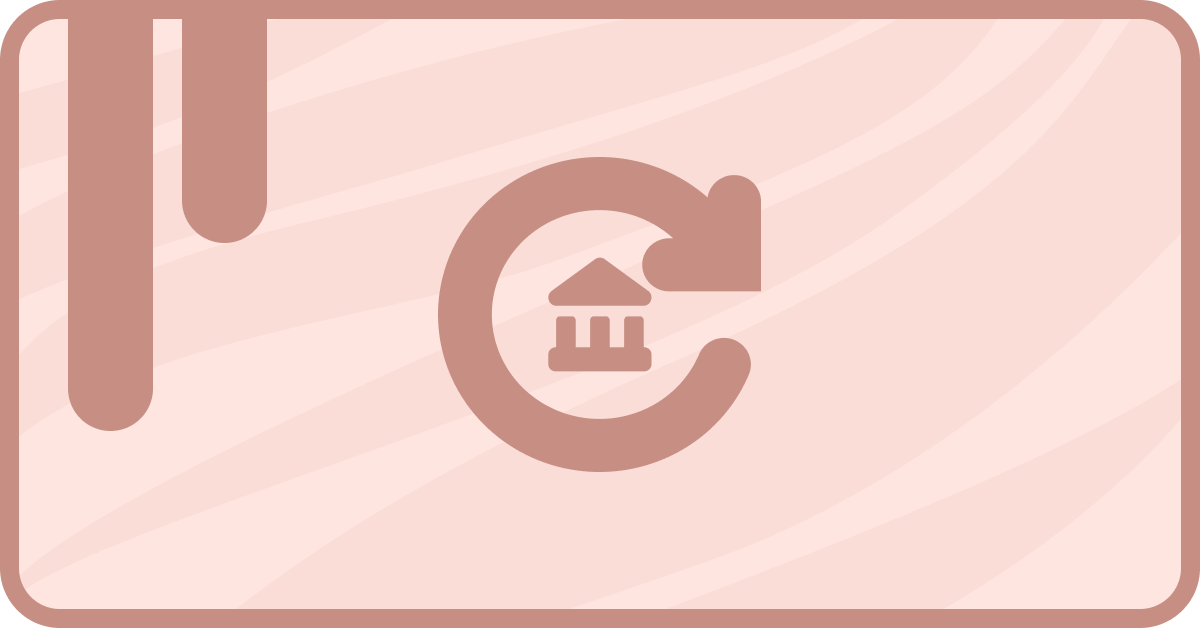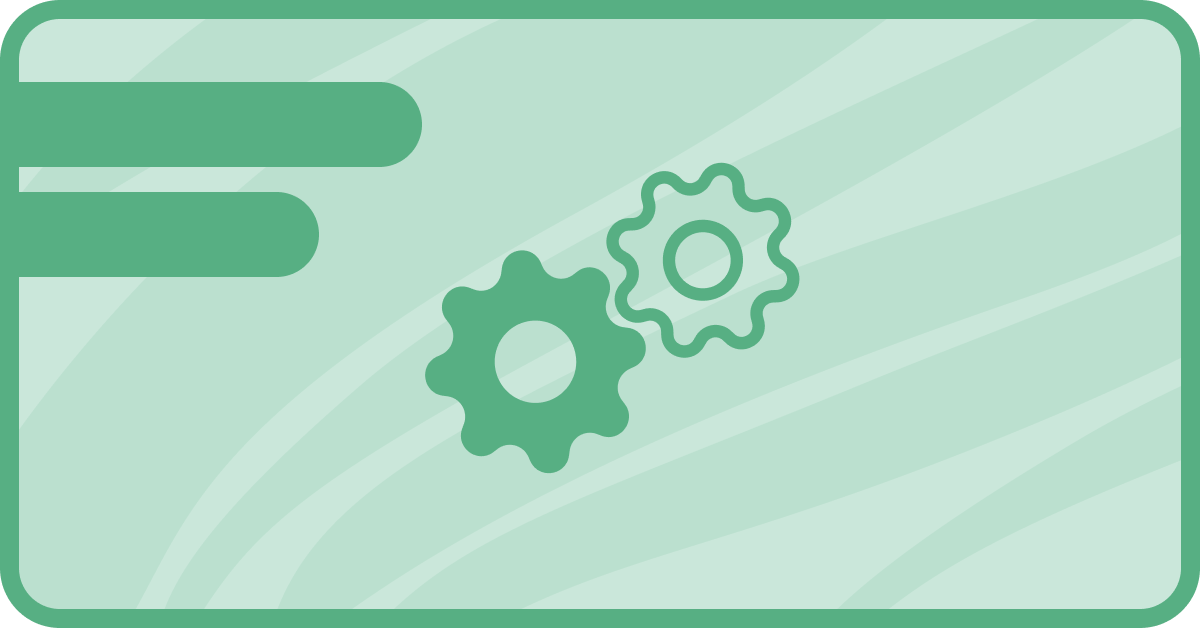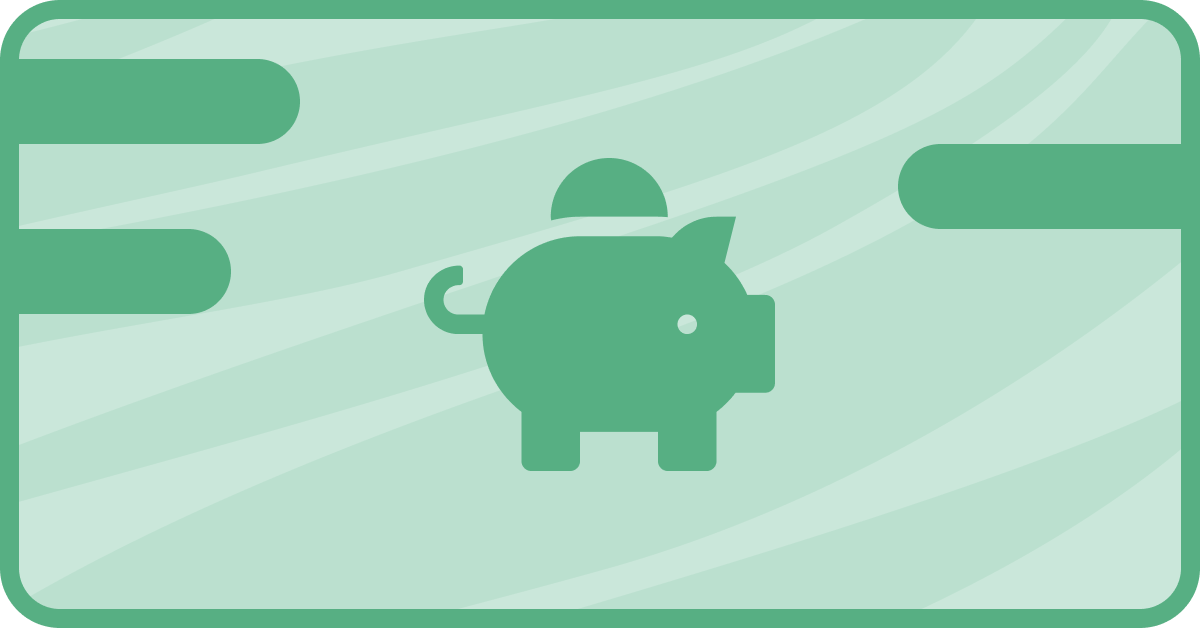So you’re using saas•hapily (formerly Zaybra) to manage your Stripe subscriptions in HubSpot. Excellent choice! You clearly enjoy having all your related records easily accessible and in one place.
Odds are though, you’re also using deals to help you work with potential customers. And when you close those deals, you have to manually associate the new subscriptions to them. If only there was an easier and less boring way to do this. That is to say, if only there was a way to do this that doesn’t actually require you to do ANYTHING.
Oh wait there is. We can create a series of workflows that will accomplish this tedious task for you!
Let me show you how to make them.
How to enable associations in HubSpot
These workflows will rely heavily on the saas•hapily Subscription ID field. So we’ll want to make sure the contacts and the deals have fields available for the saas•hapily Subscription ID to be copied to.
You can copy it to any Single-line text field you have available on your objects, but I would recommend creating a Subscription ID property on the Contact and Deal records if you haven't already.
A few more things to check off our prep list are making sure that you A. Have Associ8 Pro or higher (if you don't know what Associ8 is, it's another one of hapily's apps! Check it out here) and B. Have saas•hapily Subscription to Deal associations enabled. To enable them:
1. Go to Settings
2. Click Objects
3. Click Custom Objects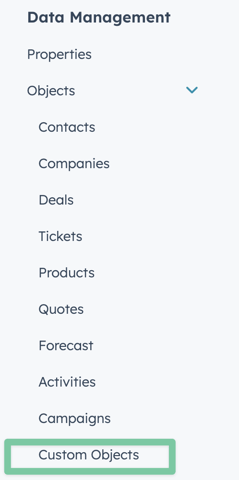
4. Click the arrow next to Select an Object and select saas•hapily Subscriptions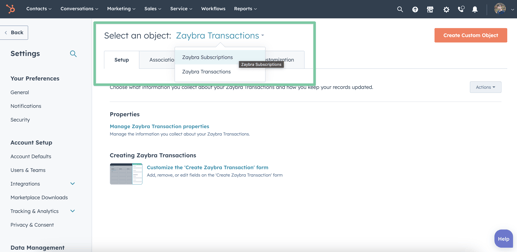
5. Click the Associations tab
6. On the Select object associations bar, click the dropdown box and select Enable other associations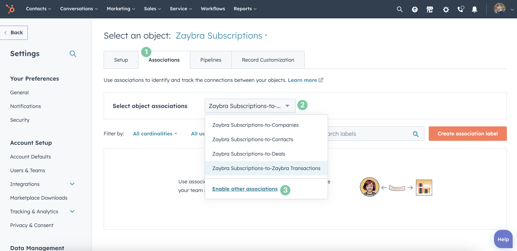
7. Under Select the object you want to associate with saas•hapily Subscriptions, click the drop down box and select Deals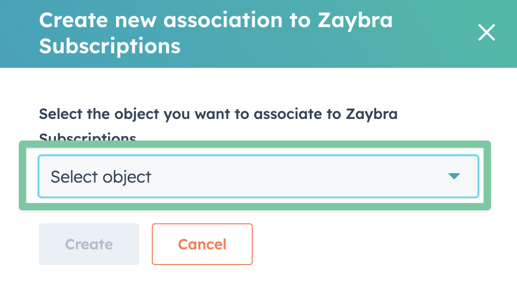
8. Click Create
How to associate a saas•hapily subscription to a deal
With our preparations complete it’s time to get cooking! We’ll need three separate workflows that basically act as baton passes for a saas•hapily Subscription’s ID.
Workflow 1: Copy Subscription ID to the Contact
- Create a saas•hapily Subscription based workflow.
- Set the enrollment trigger to saas•hapily Subscription ID is known.
- Add a Copy Property Value Action.
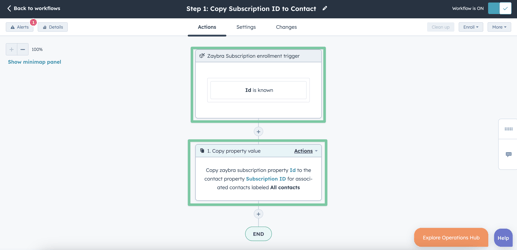
- Under Property or value to copy from select ID
- Under Target Object select Contact
- Under Association to object select All contacts
- Under Property to copy “Id” to select Subscription ID
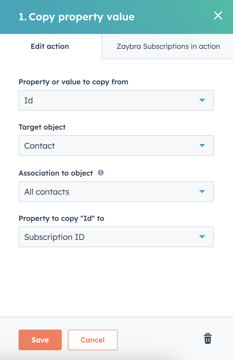
- Click Save and then activate the workflow
That’s the first workflow out of the way! Time for the second.
Workflow 2: Copy Subscription ID From Contact to Deal
- Create a Contact based workflow
- Set the trigger to Contact Subscription ID is known
- Add a Copy Property Value Action
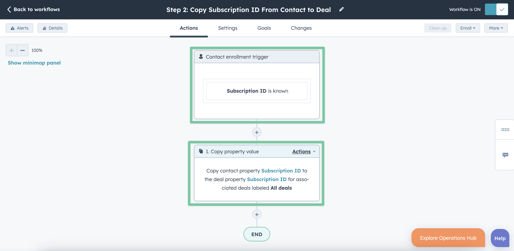
- Under Property or value to copy from select Subscription ID
- Under Target Object select Deal
- Under Association to object select All deals
- Under Property to copy “Subscription ID to” select Subscription ID
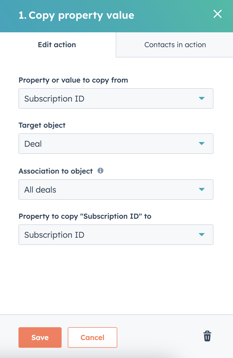
- Click Save and then activate your workflow
Hang in there! We’re almost done. Just one more workflow to go. This final workflow is where we’ll finally associate the Deal to the saas•hapily Subscription.
Workflow 3: Associate Deal to Subscription
- Create a Deal based workflow
- Set the trigger to Deal Subscription ID is known
- Add an Associ8 - Deal action
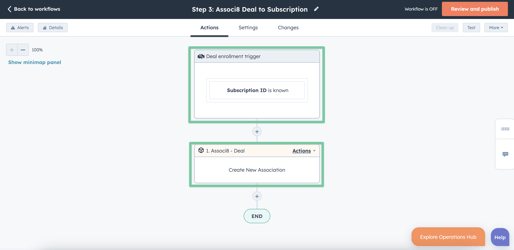
- Under Associated Object Type select saas•hapily Subscription
- Under Associated Object Property select ID
- Under Search Value select the Subscription ID token
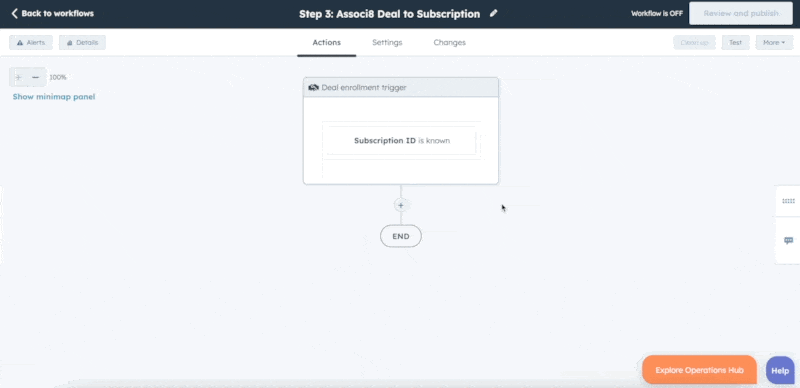
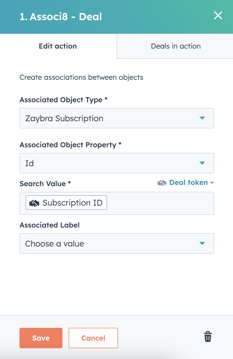
- Click Save and then activate your workflow
And you’re done! These workflows will basically act as a relay system! The first workflow will pass the Subscription ID over to its associated Contact. The second workflow will pass the Subscription ID over the Contact’s associated Deal. Finally, the third workflow will associate the Deal to the saas•hapily Subscription!