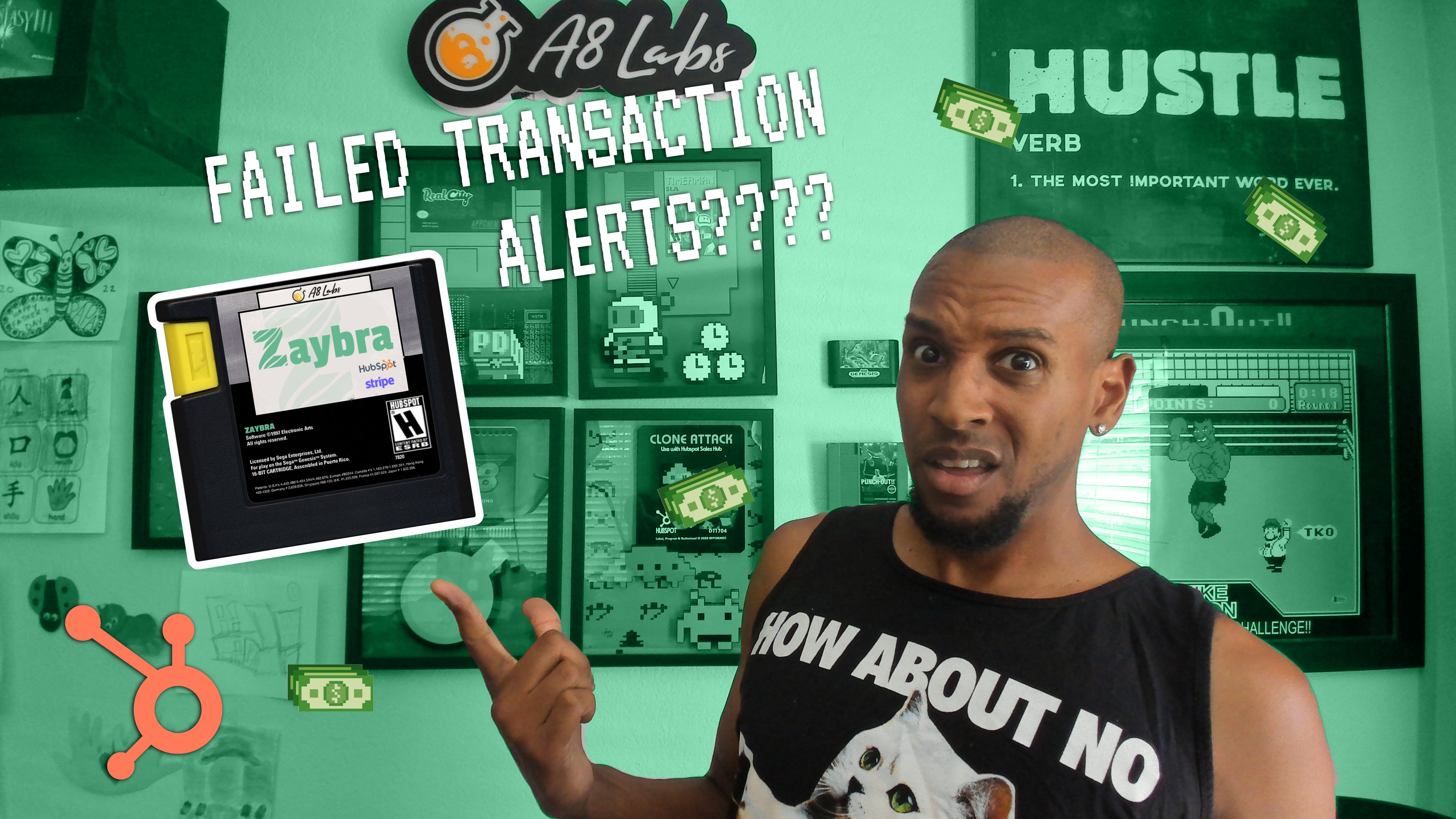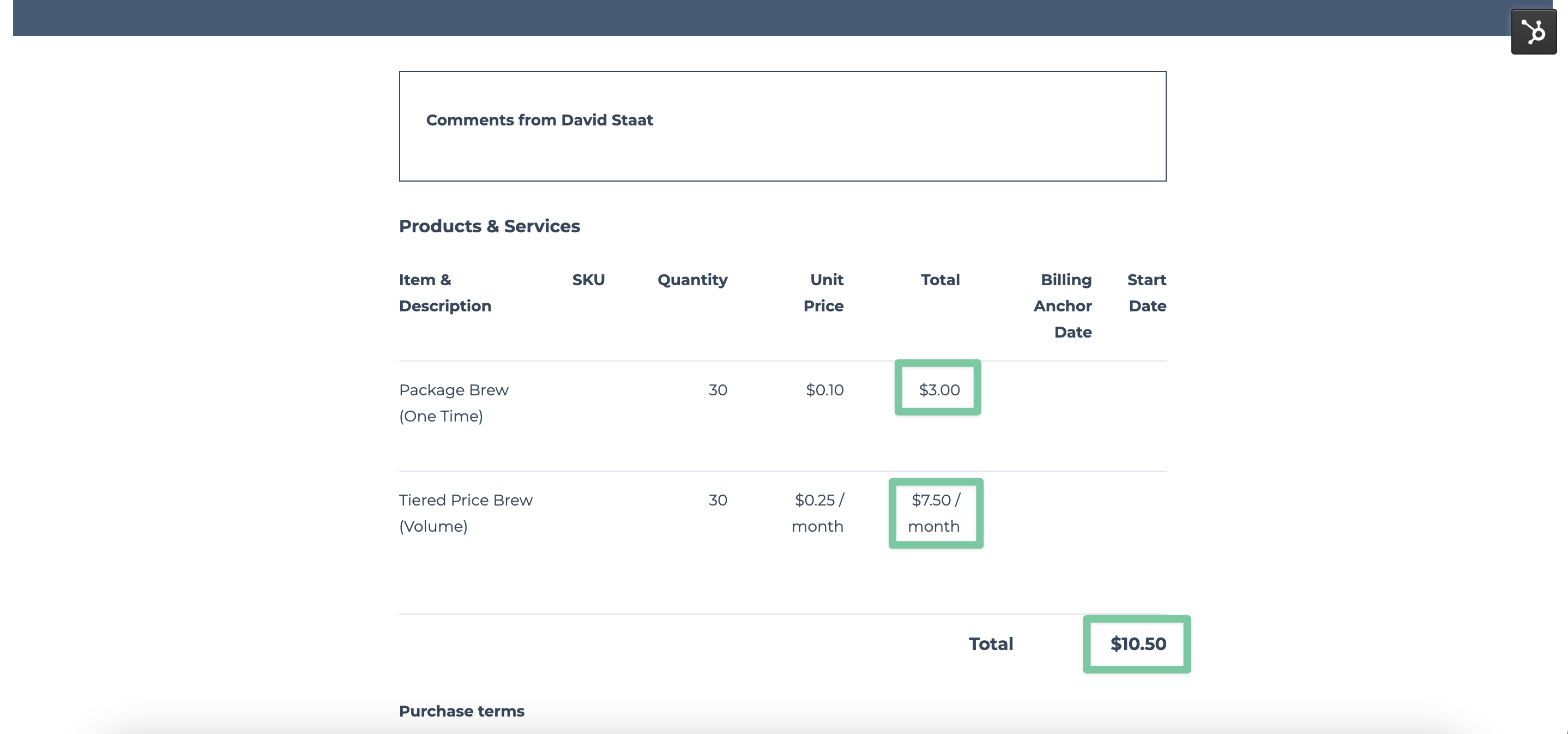Knowing when a customer’s transaction didn’t go as planned is an important part of keeping your revenue streams flowing. With Zaybra, you can set up automatic alerts in HubSpot when a Stripe transaction doesn’t go through. This guide explains how to create a simple “transaction failed” workflow.
Building the workflow
Create a new, contact-based workflow. Start with a blank slate. 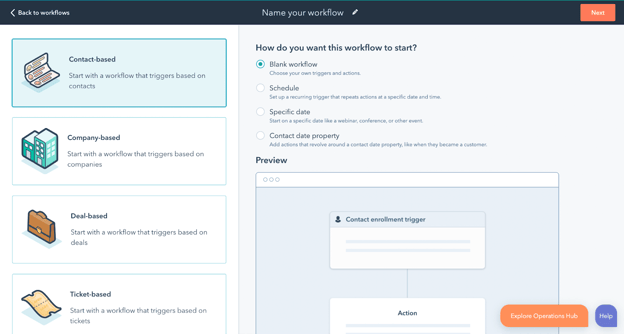
Set the trigger
At the bottom of the list of possible triggers, select “Zaybra: Transaction Failed.” This will tell the workflow to start every time a transaction in Zaybra doesn’t go as planned.
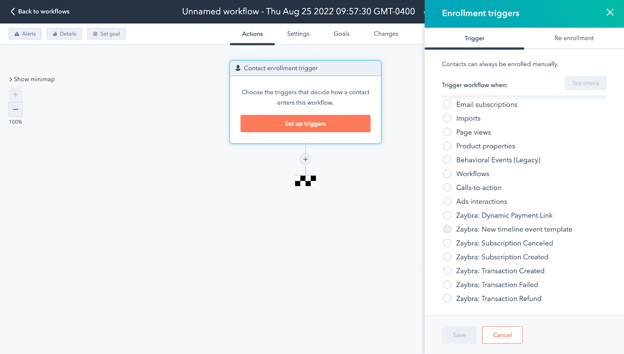
When you select this trigger, you’ll be prompted to choose occurrence dates. Set “Occured” to “is after” and enter today’s date. Then apply the filter. 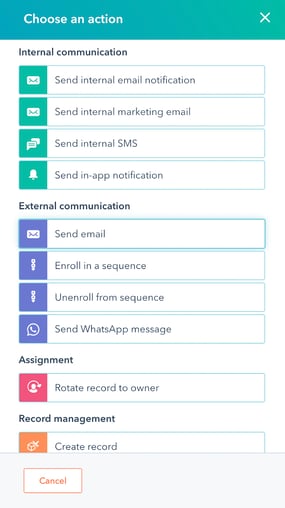
This will catch all instances from that day onward.
Write your notification
Next, create a new action in the workflow. Select “Send in-app notification.”
You can now decide who will be notified, the subject of the notification, and the body text.
In addition to (or instead of) an in-app notification, you can also add an action for an internal email as another alert.
Create a task
Now create a new action and select “Create task” under the “Record management” section. The next screen will allow you to set your task preferences.
Turning on the workflow
When all your desired actions are set up, it’s time to turn on the workflow. Make sure you enable contact re-enrollment so all errors get caught regardless of whether a user has had an error before.
The final workflow should look something like the screenshot below.
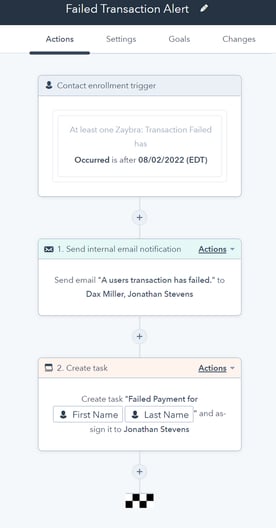
Watch the video below for a step-by-step guide.