FOR FINANCE
Revenue data exactly where it's supposed to be.
Zaybra seamlessly integrates Stripe's subscription and transaction data directly into HubSpot, streamlining your report creation process for precise forecasting and collection. Say goodbye to the hassle of coordinating with other teams or constantly logging into Stripe. Preserve your peace of mind and reclaim valuable hours each week.
Say goodbye to manual data entry. Forever.
Subscription and revenue data are no longer locked away in a Stripe account far from the relations it needs. All of the crucial subscription data points like Total Payments Made, Total Contract Value, and Paid In Full subscriptions against true MRR are all possible right out of the box. Projecting cash flow has never felt so simple.
MRR Forecasting
See monthly recurring revenue by Contact or Company directly on the record. Build reports to see MRR by product or by Sales rep, and even see forecasted revenue at a glance.
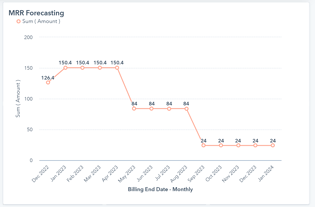
Visualize Aging AR
The difference between expected revenue versus actual paid revenue is usually an exercise in exports and Excel. Now in HubSpot natively you’ll be able to break anything out for reporting and analysis, even outstanding balances and their time past due.
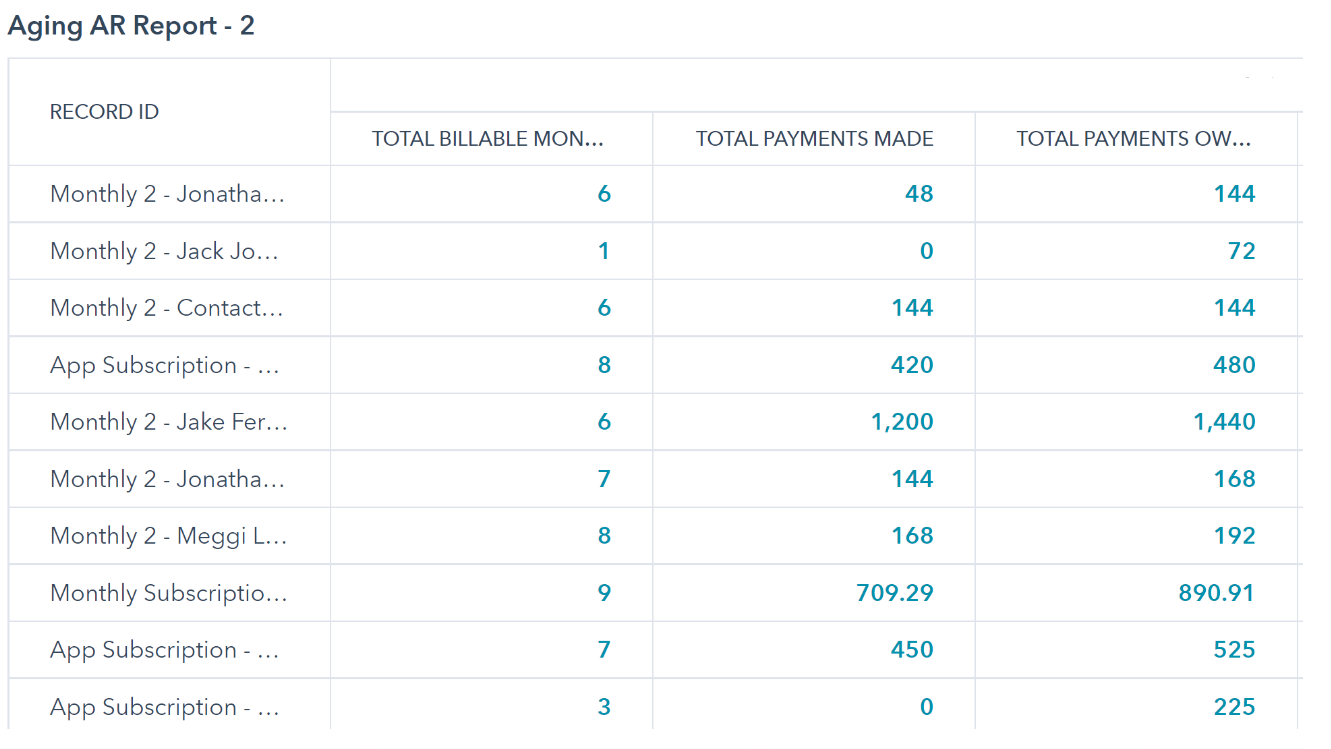
Activity Based Reports
Bring Stripe and Sales data together to automate the calculations of commissions, bonuses, or any other sales-led accounting function directly in the HubSpot dashboard, complete with email alerts!
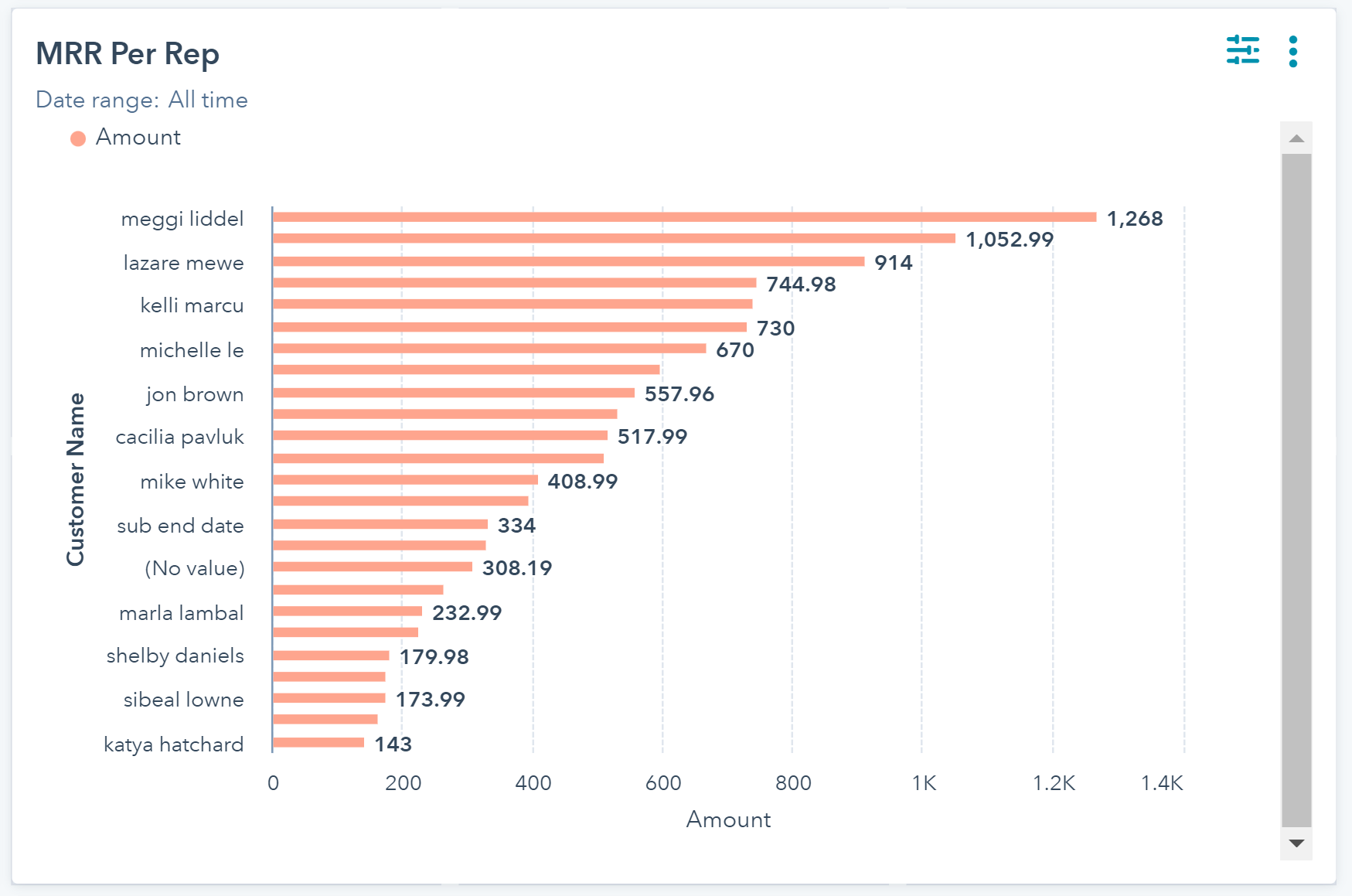
Invoice from HubSpot
Streamline invoicing and one-off transactions directly in HubSpot, consolidating all billing activities in the Contact record for full team visibility. Close those extra tabs!
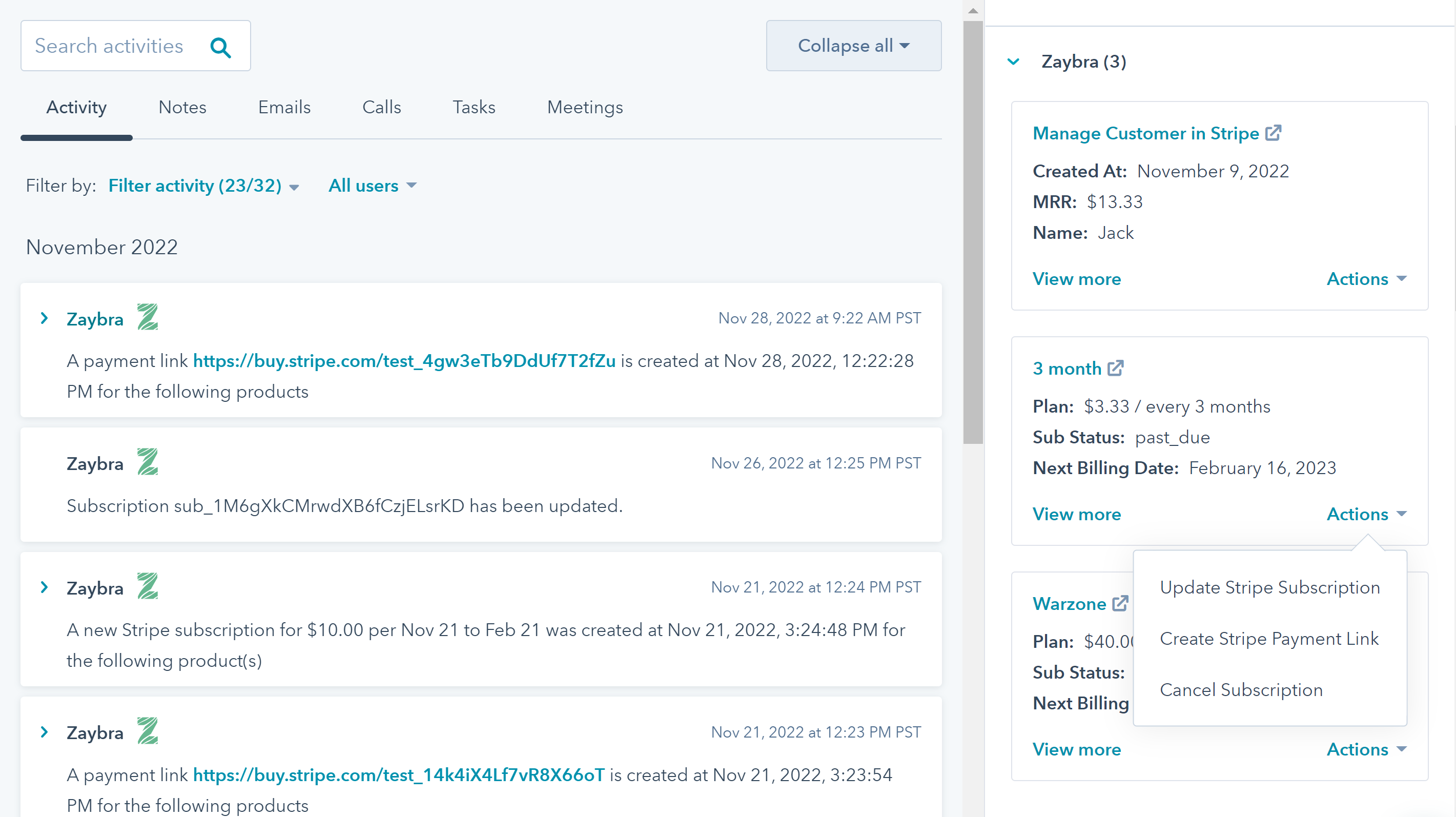
Frequently Asked Questions
Does saas•hapily allow me to update subscriptions from within HubSpot?
Yes! You can add any necessary changes to a subscription on a contact record’s saas•hapily CRM card.
Does saas•hapily show upgraded/downgraded subscriptions?
Yes! Whenever an upgrade/downgrade is made on a subscription, saas•hapily updates the original subscription record in HubSpot. It also creates a new subscription record to reflect the change to the subscription.
Is saas•hapily available outside of the U.S.?
Yes! saas•hapily is available internationally. It even includes a multicurrency feature so you can manage payments from around the world.
Does saas•hapily allow you to map existing Stripe products to your HubSpot instance?
Yes! Part of the saas•hapily setup process includes mapping Stripe products to HubSpot Products.
Does saas•hapily sync historical transactions and subscriptions?
Yes! saas•hapily all historical transaction and subscription data on your Stripe account and carries it over to your HubSpot. HubSpot Commerce will actually only sync data that was created in HubSpot. Any data created after the initial sync will be brought over as well.
Does saas•hapily allow you to sync multiple Stripe accounts?
Yes! saas•hapily allows you to sync as many Stripe accounts to HubSpot as you need!
Does saas•hapily let you create Stripe invoices from within HubSpot?
Yes! saas•hapily’s CRM card lets you create both payment links and invoices directly from HubSpot.
Does saas•hapily allow you to associate subscriptions and transactions to other objects in the CRM?
Yes! Because saas•hapily brings subscriptions and transactions to HubSpot as object records, you can associate them to as many records as you like.
Does saas•hapily allow you to add custom properties to transaction and subscription objects?
Yes! Because saas•hapily syncs Stripe transactions and subscriptions to HubSpot as custom object records, you can add as many custom properties as you want.
