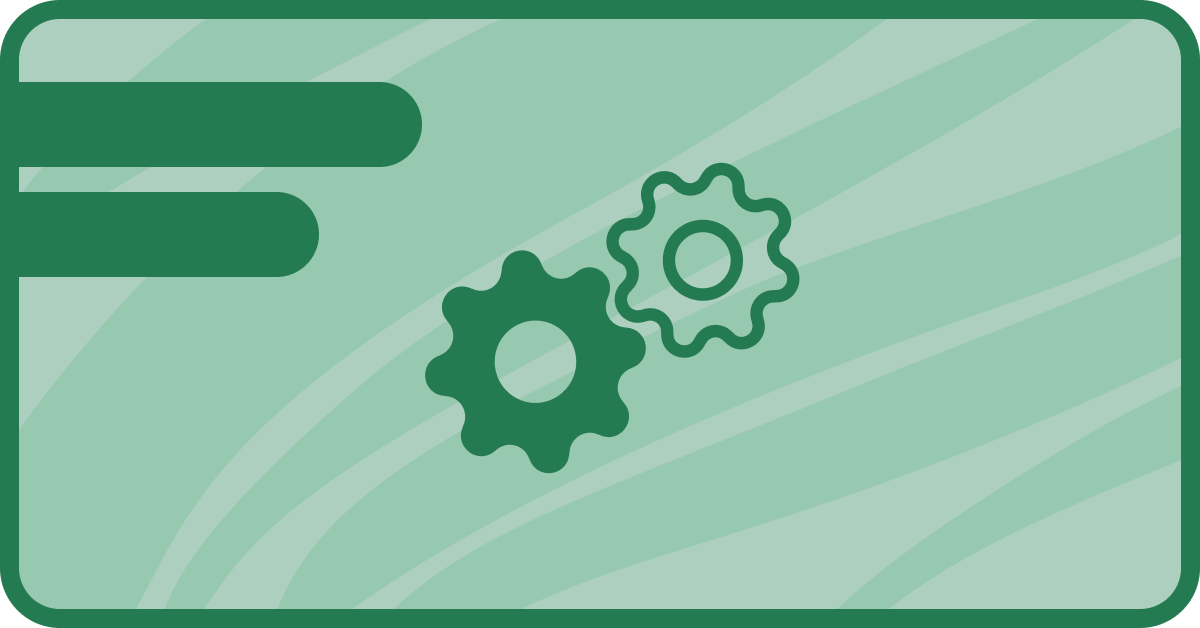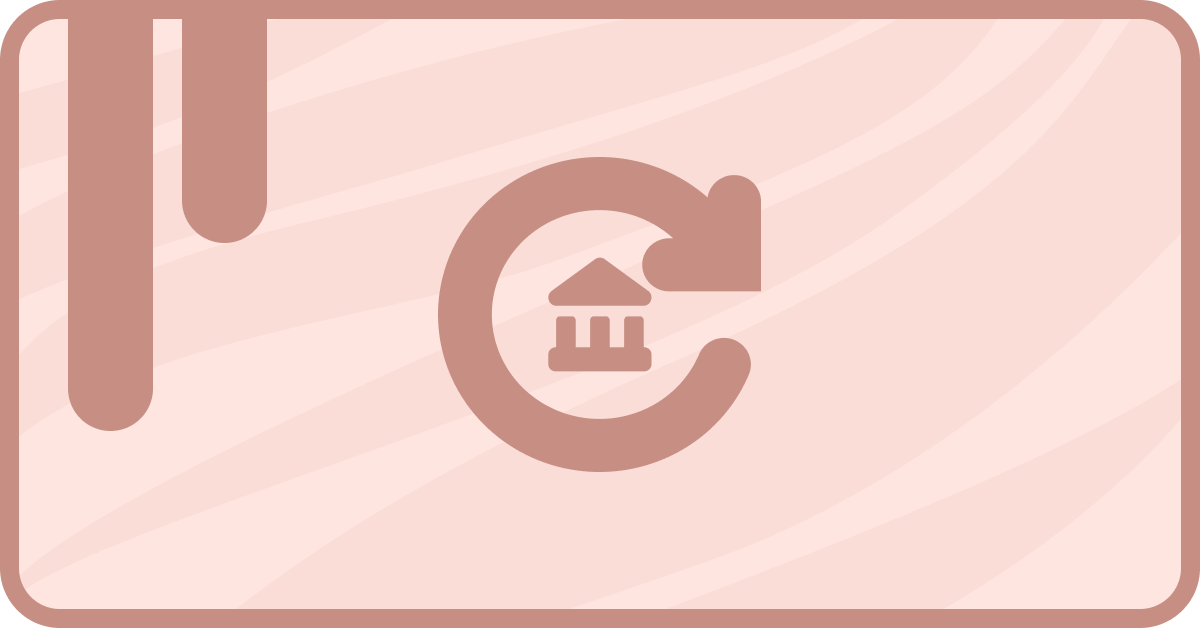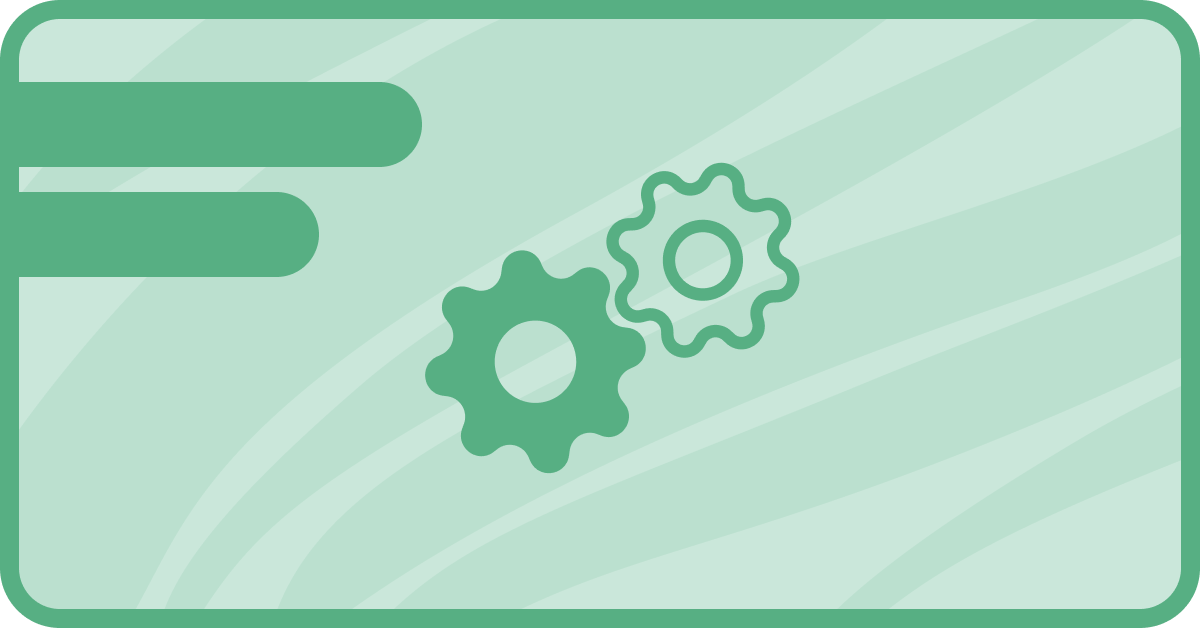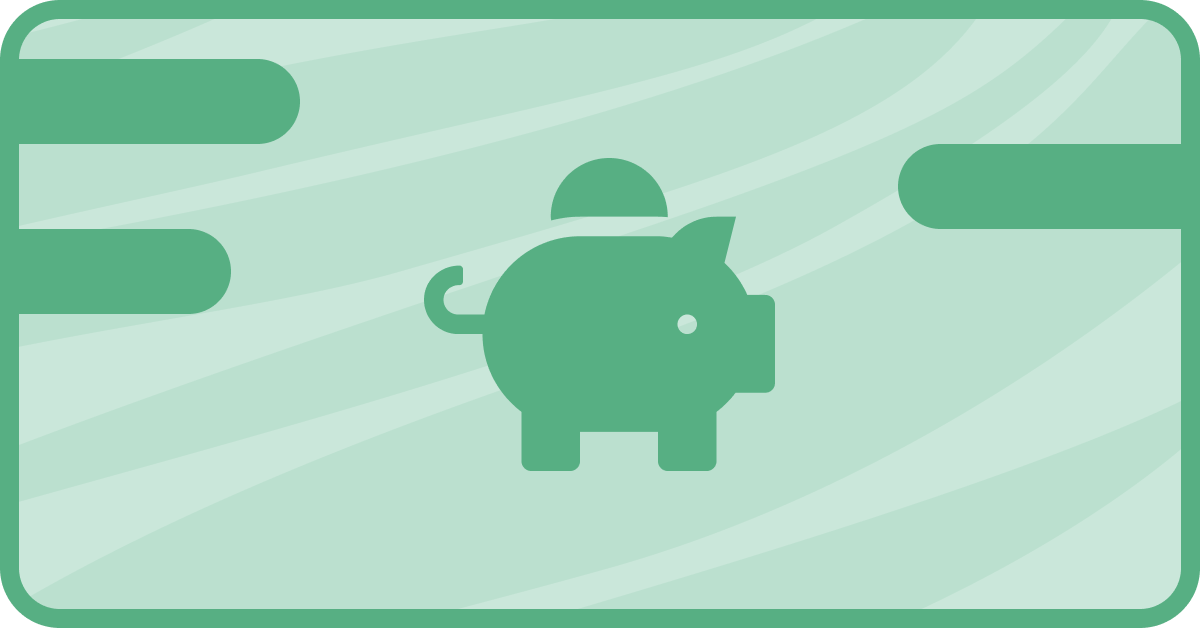The ongoing battle to integrate your Stripe data into HubSpot can make you want to sleep for a week straight. So you naturally want an app to do it for you. You’ve checked the internet and have stumbled across two promising ones: saas•hapily (formerly Zaybra) and Chartmogul.
But which one to choose? While both offer a “Stripe integration,” only one can actually send Stripe data to HubSpot.
Spoiler alert: it’s saas•hapily.
Don’t believe me? That hurts my feelings, but I’ll get over it! And I’ll show you why saas•hapily is the only way to go when it comes to Stripe - HubSpot integrations to boot!
How saas•hapily adds your Stripe data to HubSpot
saas•hapily acts as a messenger between Stripe and HubSpot. Once saas•hapily is configured, it can run information back and forth! saas•hapily will take all Stripe customers, transactions, and subscriptions and add them to your HubSpot account as object records.
Stripe customers will be added as Contact records in HubSpot. Any subscription or transaction records will be added as custom objects (hapily subscriptions and hapily transactions) and associated to their respective contacts!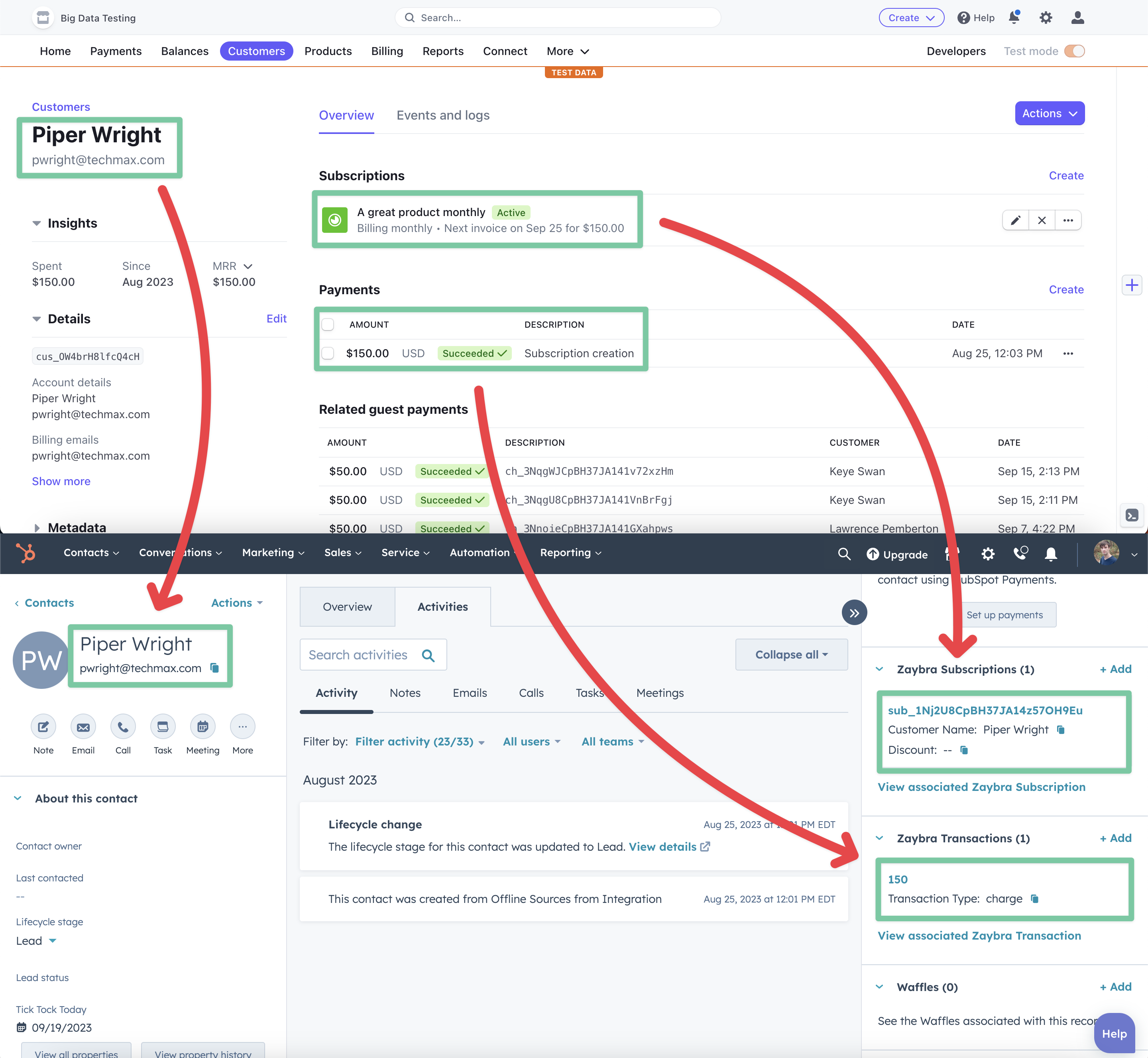
And before you ask, any new customer, transaction, or subscription data created in Stripe will be brought over as well.
Guess what? Because Stripe data is brought into HubSpot as object records, you can utilize saas•hapily’s custom properties (added to the records automatically) in reports! You can even add new ones if needed.
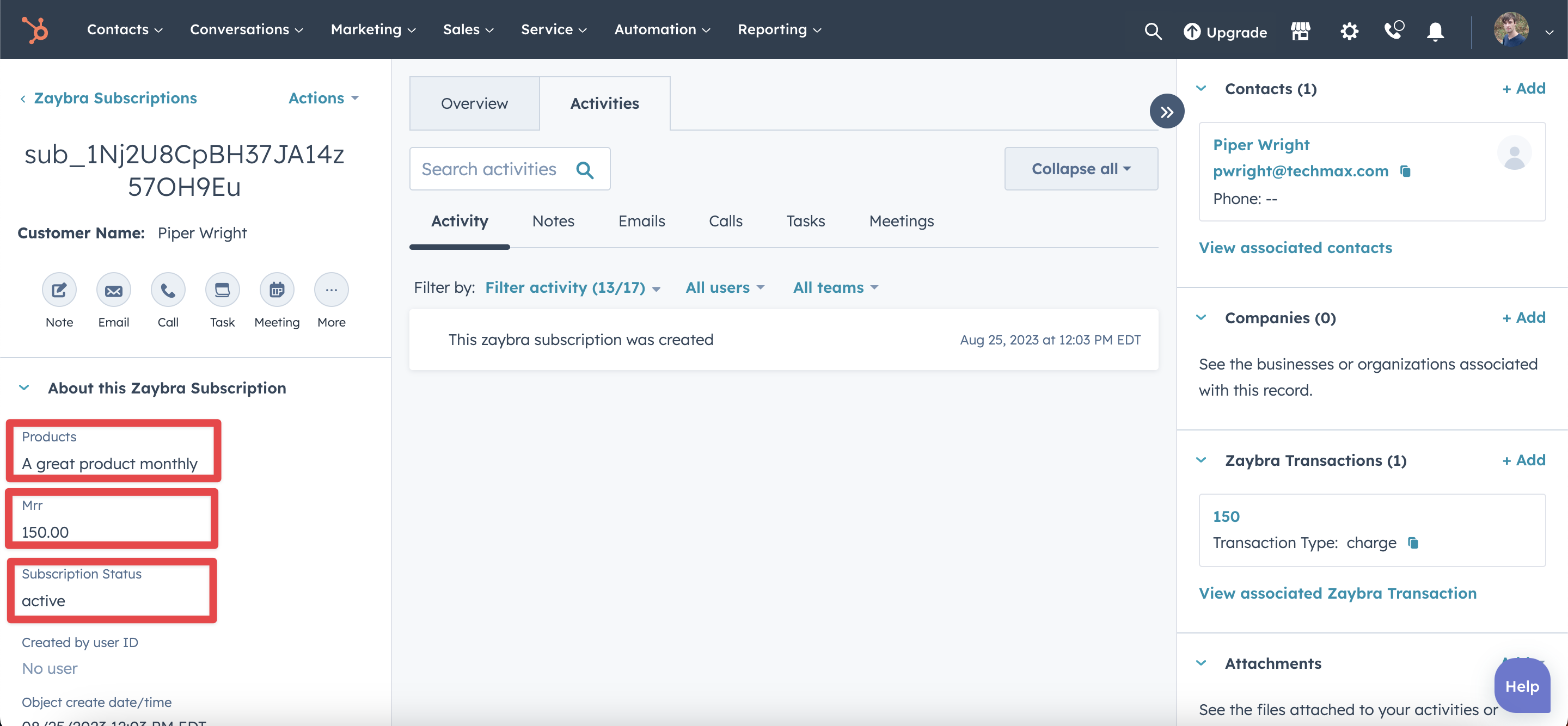
How Chartmogul adds your Stripe data to HubSpot
The short answer is, it doesn’t. While Chartmogul does integrate a wide assortment of payment platforms, it integrates them with itself.
Chartmogul is a CRM in and of itself. And not a bad one by any means... just a very limited one. It focuses primarily on running reports based on your customer and sales data. That being said, you’re limited to the filters it provides.
As with HubSpot, you can create tasks to help you work deals. Chartmogul, however, ultimately focuses more on the sales side of CRM.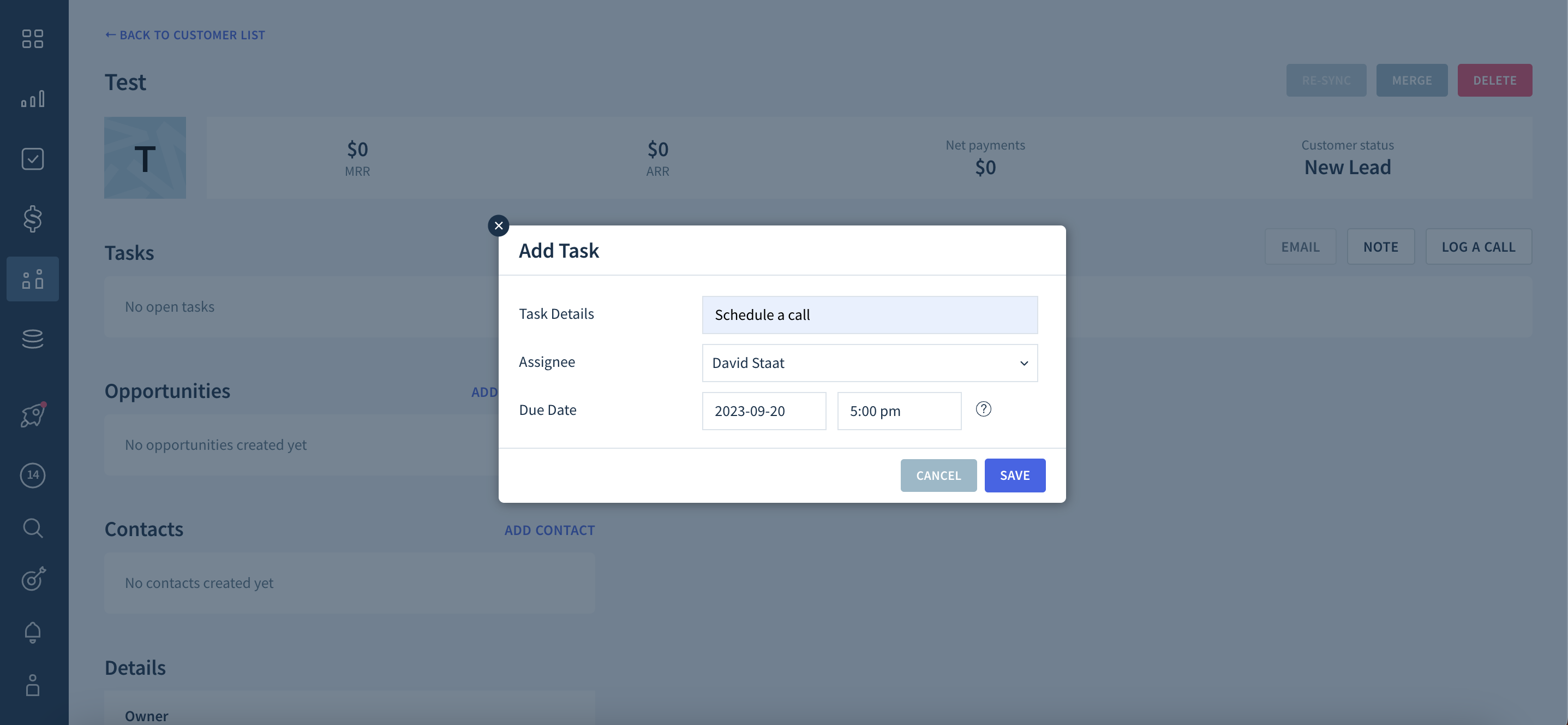
If that’s all you need, great! But if you’re a HubSpot user, you’ll likely want to use its native reporting features. In that regard, HubSpot offers far more customization options.
If a Stripe - HubSpot integration is what you’re looking for, saas•hapily is the clear winner of this debate. And here’s the kicker: I've only detailed the base functions of saas•hapily in this breakdown.
There are tons of different tools saas•hapily offers to help you manage your transactions and subscriptions! We’ve just barely scratched the surface.
If you enjoyed this post, why not share it with your friends? And if you want to see what else the app can do, check out this blog post on How to Map Stripe Products to HubSpot Using saas•hapily!